
There are no prior requirements required for this course.
The digital age of tomorrow is today, and technological needs are forever changing and evolving. It is important to stay ahead of the curve with the products and resources that help you to level up your career, gain a deeper understanding of your job’s technological needs, and create more efficient and streamlined workflows. In this course, non-traditional education learning consultant Zakiya Mackey, shares her knowledge on how to use Outlook, Teams, OneNote, Word, Excel and PowerPoint to better support your use of Microsoft 365. Zakiya starts with a deep dive into Outlook, Teams, and OneNote, showing you how to customize and automate to your specific needs. Then she walks through using Word and Excel for a mail merge. Zakiya finishes up by showing you how to add a dash of color to your presentations to make them more dynamic. After this course, you'll be able to leverage Microsoft 365 products to create efficiencies in your work, based on your preferences.
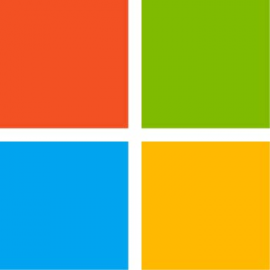
Optimizing Your Work with Microsoft 365