
There are no prior requirements required for this course.
In today's fast-evolving digital world, it can feel challenging to stay on top of things, both at work and in your personal life. Using the Microsoft 365 suite is a powerful way to get control of your schedule and boost your productivity. In this course, senior program manager Courtney Hodge shows you how to get up and running with a few of the highlights of the Microsoft 365 suite. Learn how to use Word and Excel to manage your documents and data, how to organize your digital notes with OneNote, how to take control of your inbox with Outlook, and how to share information with stakeholders by building dynamic slide presentations in PowerPoint. Upon completion of this course, you'll be ready to perform basic tasks across all five programs, leveling up your digital productivity to get your work done more efficiently.
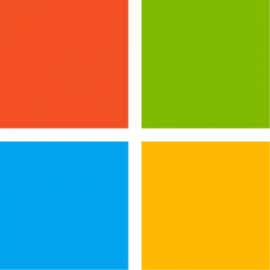
Getting Started with Microsoft 365